HOW TO CREATE A AMAZON SHOPPING WEBSITE ACCOUNT
Hello Friend Today I Share You How To Create A Amazon Shopping Website Account. Amazon Is a best populer online shopping Website. If You Buy Any Product on Amazon Then Must Required a Amazon Account.
Easy and Simple Process To Create a Amazon Account.
How To Create a Amazon Shopping Website Account
Follow Step By Step-
STEP-1
At First Open Your Computer or Mobile Internet Browser.
Goto http://www.google.co.in on Your Internet Browser.
Then Search On Google Amazon.in And Click Google Search.
STEP-2
Open a New Tab Then You Sea Many Link, But You Click On First Link.
STEP-3
Now Open Amazon Official Home Page.
Then Click On Sign In Option. See On Below Image.
STEP-4
Now Click On Create An Account.( see on Below Image)
STEP-5
Now Fillup This Required From
- Your Name
- Mobile No
- Email Address(Optional)
- Enter Your Password.
Then Click On Continue option.
After Click On Continue Option Then Your Amazon Account Are Created And You Automatically Sign In To Amazon Account.




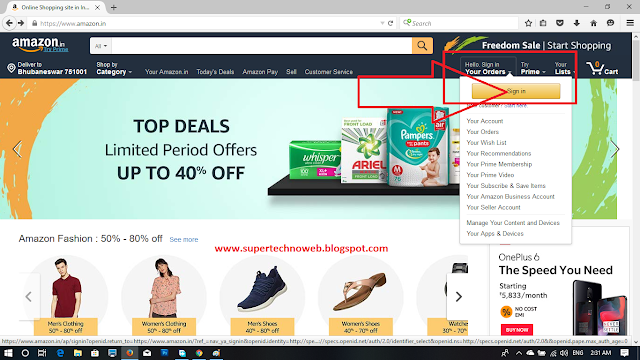









ChatbotAIKR is your go-to platform for exploring the power of artificial intelligence in your own language. Whether you need instant answers, help with writing, translations, or creative ideas, our intelligent chatbot is ready to assist — all in Korean, and without the need to sign up. Designed for students, professionals, and everyday users, ChatbotAIKR makes advanced AI accessible and simple. 지금 AI와 대화하세요 and experience the ease of smart, intuitive conversation anytime, anywhere.
ReplyDelete